some answers ?
some answers ?
Let’s be real. SEO (Search Engine Optimization) can be a hard skill to acquire. And to be honest, it’s something that we’re still learning as well. It takes months of practice, commitment, and consistency to see a change in your analytics. And most importantly, you need to stay on top of the latest algorithm updates from Google, so that you can pivot and adapt your digital assets quickly and seamlessly.
It can be intimidating to learn at first, but you have to start somewhere! Here’s why:
1. Referrals from your current or old clients aren’t always going to get you new clients.
You would be relying heavily on a single source of leads that is not consistent and hurts your business cash flow. You need to expand your lead sources and amplify your physical and digital presence.
2. Paid advertising (online or in print) could eat into your profit margins.
So using organic direct search to acquire new customers is a great way to balance out your cash flow. If you do it right, you can receive a ton of organic traffic to your site which means one thing – leads!
3. Google changes their algorithms frequently, sometimes several times a day.
How well your website performs depends on your commitment and attitude towards SEO. There are SO MANY factors that can affect your ranking and it can seem intimidating, but once you get the hang of it, you’ll find it much easier to figure out which factors you need to tweak to improve your SEO rankings.
So let’s get started!
SEO has been around for longer than you think! Fun fact – it “officially” came into play in 1997; it’s been over 20 years and now everyone wants their website to rank on top!
There’s no one clear-cut definition of what SEO is, each expert and agency will have their own take on it. But to help you understand what it is, here’s what Search Engine Journal says their definition of SEO is:
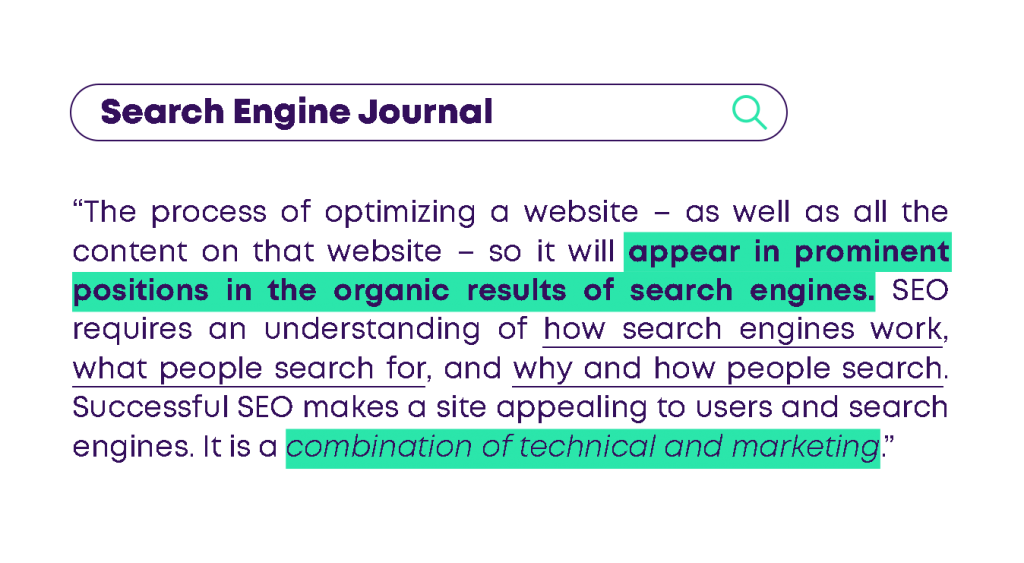
Simply put, SEO is all about making sure your website’s content (including any images, videos, etc.) can be recognized by search engines. This depends on 2 factors:
1. Relevance – does the information you put on your website match what users are searching for? Is your content relevant?
2. Authority – how valuable and legitimate is the information on your website? Do you provide value to your users?
If you’ve nailed these 2 factors, you’ve established some trust with search engines. This helps your website show up on the search engine results page for specific keywords related to your business whenever users search for them. The better your SEO strategy is, the higher up it moves on the Search Engine Results Pages (SERPs).

SEO TIP:
Google’s focus has always been quality content. Websites with content that readers love to read, watch, listen to or share, and overall, will benefit the user, will be ranked higher by Google’s ranking algorithms.
You usually get on a search engine to look for something; to obtain information on a particular topic, whether it’s a restaurant in your area, a digital agency to work with or even to purchase a new pair of shoes! Searches are carried out to solve a problem or accomplish a task.
When a user begins to search online, they’re embarking on a “consumer journey” – a fancy term to reference the path a user takes from the beginning to the completion of their task, usually starting with a keyword search.
The consumer journey isn’t as straightforward as it used to be, because of all the new channels, mediums and devices used nowadays. To adapt to this change, search has had to evolve to understand the user’s intent at each phase along their consumer journey in order to provide the right content to the right user to help them complete their task.
Like we said earlier, the keywords you choose to target need to be compliant with your user’s search intent. I’m sure you’ve already tried to find the keywords that have the highest search volume and have incorporated them into your content, but that’s NOT how you should be doing it!
The search intent behind that keyword is what’s important! You’re more likely to get more conversions if your site is ranking higher for the keywords that your user is more likely to type in.
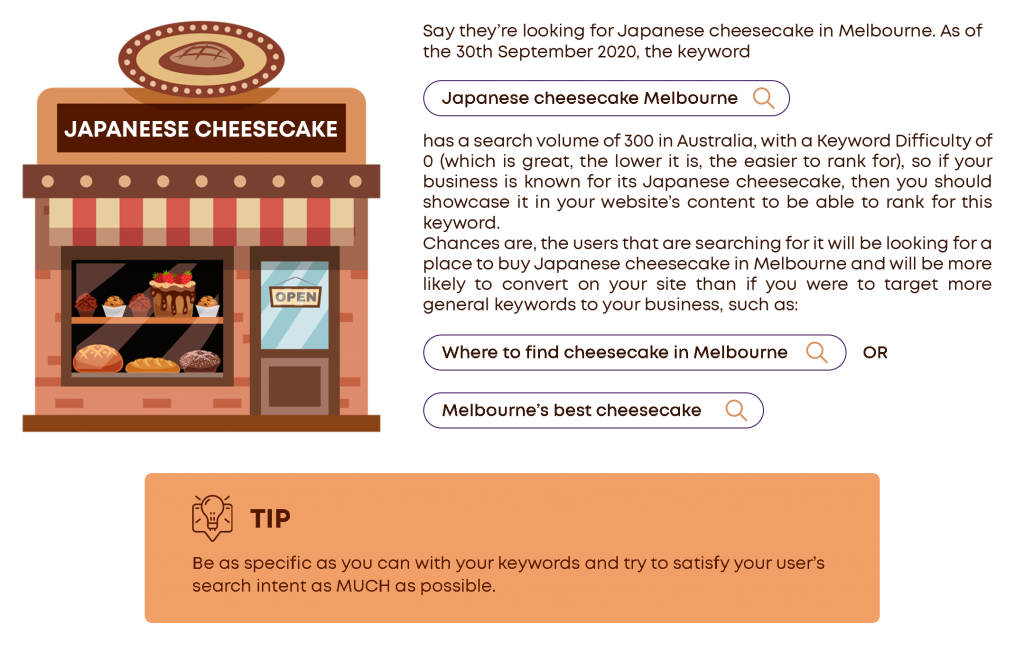
You also need to remember that search intent can change and this causes Google to change the results they display quickly as well. So you need to constantly be aware of the changes to your keywords’ search volume and the intent behind them.
To figure out what your user’s search intent is, you need to figure out exactly who your ideal customers are, and what they’re looking for. Everybody knows who their target market is, but not everyone can describe their ideal customers. “Isn’t that the same thing?”, you might ask. And NO, it’s not. It is CRITICAL that you know the difference between the two and how to leverage this information to capitalize as much as possible on your ideal customer’s search intent. You will then be able to optimize your digital content by selecting keywords that are specific for your business, AND that your ideal customers are also searching for. If you nail this, it’s a win-win situation!
If you aren’t sure where to start, get in touch and we’ll work with you (and your team) to define your target market and identify 2 ideal customers in just 1 hour. Not sure if we’ll be a good fit or worried about how much it will cost? Book in a free consult and let’s get to know each other – no obligations or strings attached!
Once you’ve figured this part out it’s time to optimize your digital content accordingly, starting with your website.
There are a few ways you can optimize your website for SEO:
A link is a clickable object (text, image or button) that takes you to another page on your site, or to another website entirely. Inbound, Outbound and Internal links can either help or hurt your SEO ranking.
Google came up with the Page Rank algorithm in 1996. This means you need to know the difference between the three different links and how they can harm your rankings. According to Google, this algorithm worked by:
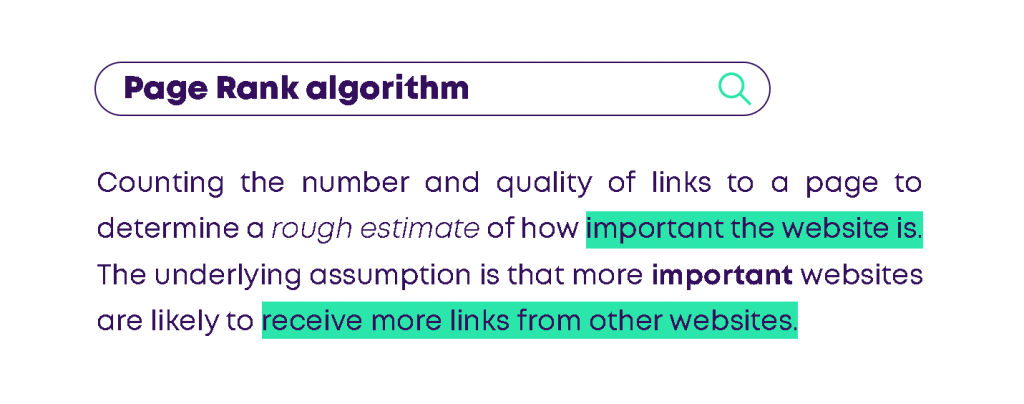
The three different kinds of links help us understand why Google considers links to be an important part of SEO.
Internal Links are links between the pages on your own website.
Inbound Links are links that come from other websites or a different domain.
Outbound links are links that go out to other websites of domains from your website.
Of the three, inbound links have the highest SEO benefit, but they’re a lot harder to obtain. Because you’re essentially getting recognized for your content from other trusted websites.
The creator of the content on the website that is linking TO YOU might be doing so because they think that there is information on your page that is useful or supports the content on their page. OR they could also be criticizing the content on your page. Either way, it’s an inbound link, which means your content is WORTH something and this will help boost your SEO.
Links on pages are like a vote of trust, credibility, and authority from another website. The more links a page gets, the more up-votes they’re getting, therefore improving your SEO ranking.
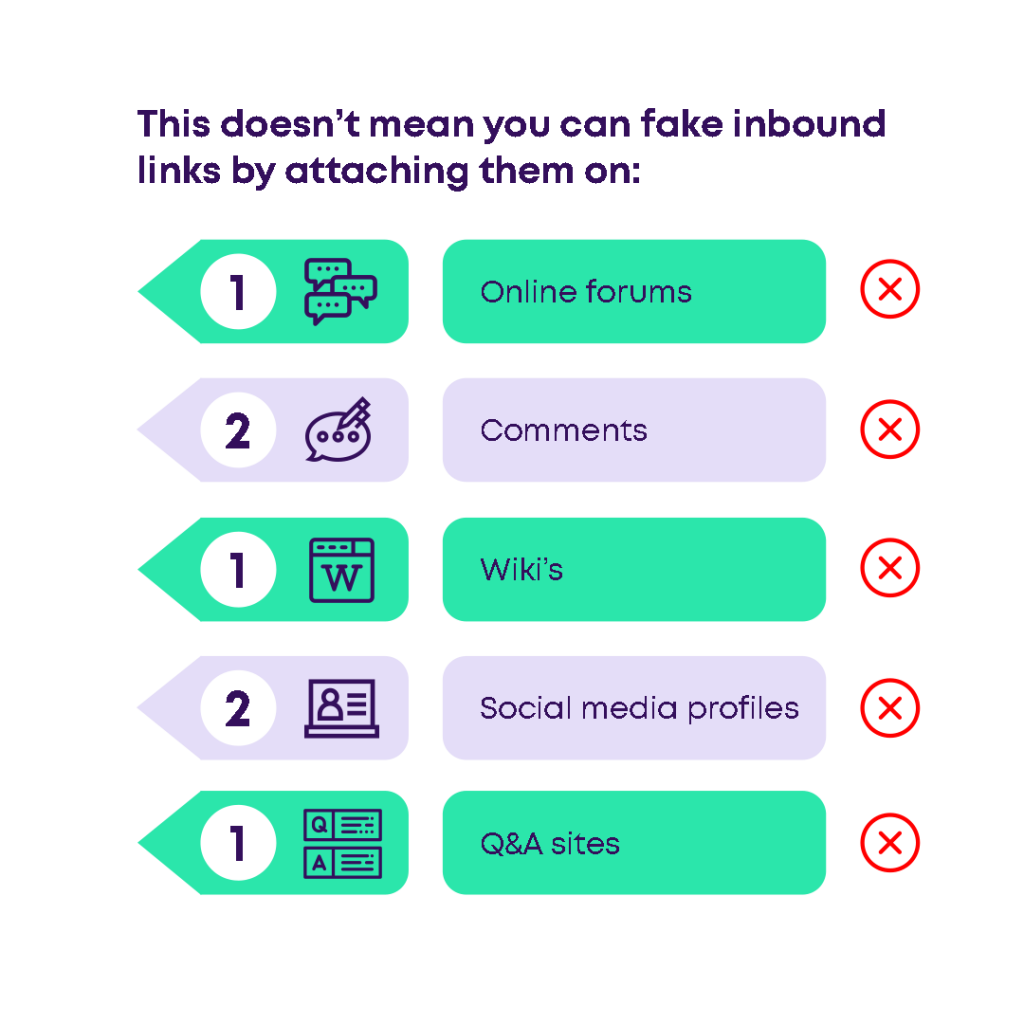
These are artificial links and Google CAN identify and disqualify these. Maybe not right away, but it will. These links can have negative consequences on your page rank when considering the link quality, so it’s always better to work on obtaining natural links to your pages. Whether it’s through guest blogs or features, do some outreach to get more inbound links to your pages.
Keywords can be single words or phrases and are used by your audience when searching for something they need – a definition for a word, a solution to a problem, or a way to implement something. When you research and optimize your keywords correctly, it allows your business to connect your ideal customers to your website.
There are different types of keywords that you can choose to target to attract your ideal customer.
1. Branded keywords contain the name of your brand in them and are more likely to bring in customers that actually convert on the website because chances are they already know your brand and want to purchase something from it. These can be brand names, misspellings, branded acronyms, branded campaign names or taglines, parent companies, etc.
2. Unbranded keywords relate more towards your service/product or the customer problem you’re trying to tackle.
3. Seed keywords are relevant to your entire website. For example, a seed keyword for MASK Solutions would be “digital marketing agency”. They’re often what you start with when you begin to optimize your keyword list or might apply to your homepage.
4. Page-specific keywords are found later on during keyword research. These can be specific to the products and services that you are offering. For example, we offer social media marketing services, so a good page-specific keyword would be “social media strategy”.
5. Head keywords have a higher search demand and are usually shorter phrases or words but they’ve also got a higher ranking competition and lower converting traffic. They’re better for top-level pages like your homepage and if you want to target multiple search intents. (e.g: “cafes”)
6. Long-tail keywords have a relatively lower search demand, have more words strung together, and have a lower ranking competition, but higher converting traffic! These keywords are better for lower-level pages (service or product detail pages) with targeted single search intent. (e.g: “pet-friendly cafes”)
7. Primary keywords are the ones you’re going to focus on, and they can be used in the content of your entire site or a single page. These are the “must-have” keywords related to your business area and its services and products.
8. Secondary (or Tertiary) keywords are sometimes considered not as important, and can be used loosely to optimize your SEO strategy. You could also use your secondary long-tail keywords to make the most of the primary keyword being targeted.
It’s often considered best practice to optimize your keywords based on each stage of the consumer journey so that you can target your customers at each critical point.

9. Local keywords can mean that the user is searching for something geographically nearby (e.g: “restaurants near me”) or could actually be in a certain area (e.g: “Melbourne Zoo opening times”)
10. Global keywords are applicable to users from around the world.
11. Evergreen keywords are consistently relevant and have a steady search volume over time. It’s best to keep your eye on these keywords and make sure they’re still a good asset to your SEO strategy. Evergreen content might require less work overtime and still produce long-term value but it also means higher competition and a higher initial cost.
12. Topical keywords only become relevant during seasons or trends (e.g: “Christmas gift ideas” or “Chris Hemsworth”). Content-based on these keywords has a lower cost, weaker competition, and can provide immediate value albeit its short shelf life.
Choosing the right keywords can take anywhere from 3 to 30+ hours and can seem like a daunting task. But there are loads of great resources you can find online that can guide you through the process. Here are a few that we personally recommend:
1. How to Choose Keywords for SEO – Backlinko
2. How to Do Keyword Research for SEO – Ahrefs
3. The Beginner’s Guide to SEO – Moz
4. Keyword Research 101- OptinMonster
There are lots of keyword planner tools available as well:
• Ahrefs (they’ve also got a series of videos explaining blogging for business which we found very useful!)
• Ubersuggest
• Moz
• Google Keyword Planner Tool
• Mangools
So, you’ve done your research and come up with an expansive list of around 30 keywords. In order to rank for your keywords, you’ll need to add them to your website, but where exactly?
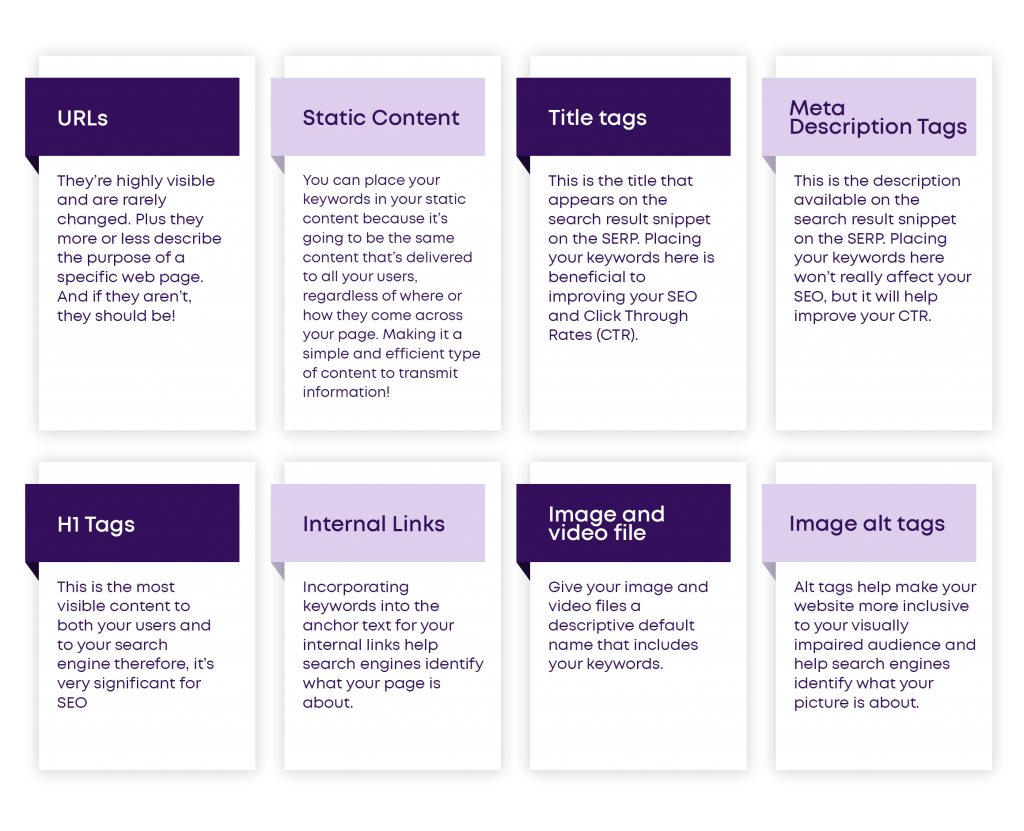
Content can be text, images, video, audio… basically anything that might provide the user with information or engage them.
Content can be:
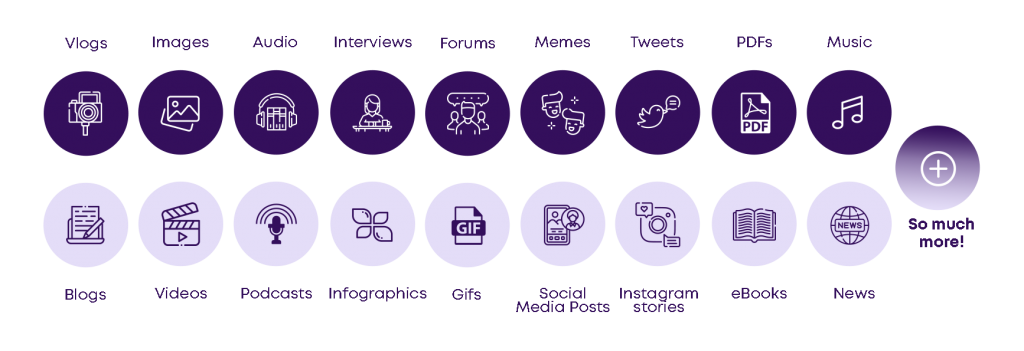
Whatever medium of content you choose to provide to your users, what matters is that you create USEFUL content. Something that users will enjoy reading, that will benefit them by satisfying their search intent, and that they will want to share or engage with. You can achieve this by:
• Including as much relevant information as possible in your content: Whether it’s store opening hours, locations, contact numbers; even mentioning the prices of your products and services helps users make the decision to convert and engage that much faster!
• Make your content unique and more valuable/useful than what’s already out there: You can offer your content in a different perspective on the same topic, or make your content much more detailed and provide more links or images to help the user understand the topic better. The goal is to stand out!
• Make your content trustworthy: Include any references as links and mention any reviews or testimonials you may have to further increase the credibility of your page. It’s all about staying legitimate and providing social proof!
• High-Quality Content: Your content should always be well-researched. Remember to double-check or spell check your content to make sure there’s zero spelling or grammatical errors that might ruin the effectiveness of the content (we’ve found the free plan on Grammarly to be very helpful). Don’t just create content so that it’ll rank better for SEO, create content that you and your users will love!
• Engaging Content: If your page is full of words, it’s going to get a little boring to read. So why not include colorful images of your products and services, or infographics and images of your team or yourself to engage your user. Useful, engaging content that will improve your user experience is always the No.1 priority!
• Improve Readability: Users have very short attention spans, so need to help them stay focused. A few ways to do this are by shortening your sentences, breaking your content up into sections by adding subheadings or adding visual elements every 150-300 words. Make it easy for them!
• Stay on topic: If your content is all over the place, your readers are going to be more confused than before. If this happens, they won’t receive any real value from having read your piece and won’t be likely to visit your site again. Choose your topic and keyword(s) and stick to them!
1. Optimize your title tags with a target keyword in the beginning and be as descriptive as possible. Your meta descriptions can have relevant keywords in them, but keep them under 160 characters and be as descriptive as possible. We use Yoast SEO-Real Time Content Analysis to estimate how strong the SEO for a snippet will be. If you need help figuring out how to use Yoast SEO, feel free to message us on our Instagram or Facebook for a faster response!
2. Optimize your URL with keywords and make it easier to read. Instead of “https://mask-it.com.au/blog/post?ID=3/35dfsvghd+problems977295693qry” try “https://mask-it.com.au/blog/small-business-problems-1”
The second URL is much more informative and has our target keywords in it as well, and is much shorter. This helps the user figure out what to expect and therefore are more likely to click on it.
Web design can affect your SEO more than you think. With an update on the way to Google’s algorithm that would factor in design for SEO, it’s time to start thinking about how you can optimize your web design for SEO. In other words, what can you do to improve your user journey and customer experience?
1. Mobile-Friendly Pages
Mobile responsiveness became a ranking factor in 2015, so if you haven’t made your website mobile responsive yet, you should probably start now! With more and more people using their mobile phones to search for things on the go, it’s crucial that your website is mobile responsive to make sure that valuable customers aren’t bouncing off your site. A higher bounce rate sends bad signals to Google, causing your rank to plummet.
2. Good Web Design
Your page needs to be able to provide your user with a seamless, engaging experience. One that makes a lasting digital impression. Making sure your content is easy to read is an important part of that! Your content should have a good flow to it, whether it’s your landing page, product page, or even your blog. There should be no awkward block of content placed around with no real flow between them.
Another thing to note is that overall, your web design should reflect your brand and its values. Always remain consistent with your brand mark and make sure your font’s colors, images, etc. help the user relate to your brand and convert faster on your site. A good web designer will always consider how to make your content more visible to your users. If you need help with your web design or branding, feel free to schedule a free appointment with us!
3. Website Speed
If your site is slow, then your users get impatient and leave. What’s worse? They now have the impression that your site doesn’t work; that it is outdated or isn’t looked after well, and this reflects poorly on your business. If your site takes longer than 3 seconds to load, your users are more likely to abandon it. Page speed is a known ranking factor so it’s best to constantly optimize it and make sure your website is always super fast!
If you’re using WordPress or any other hosting service, you might want to go through your server and clean up any unnecessary files and also make sure to reduce your image sizes so that it takes less time to load.
If you don’t have a WordPress Site, then you should probably hire a maintenance provider to optimize and maintain your website speed, among other things.
4. Sitemaps
Your sitemap is something that helps search engines crawl your website in a faster and smarter manner. You can create a sitemap online and upload it to the Google Search Console. This makes sure that all the pages you WANT to be indexed (e.g: homepage or service pages), actually do get crawled. They also contain important metadata about your pages that can help improve your ranking factors.
5. Easy Navigation
Make sure you have all the essential pages listed in your website’s navigation bar. Here are a few common pages to consider that are good for SEO:
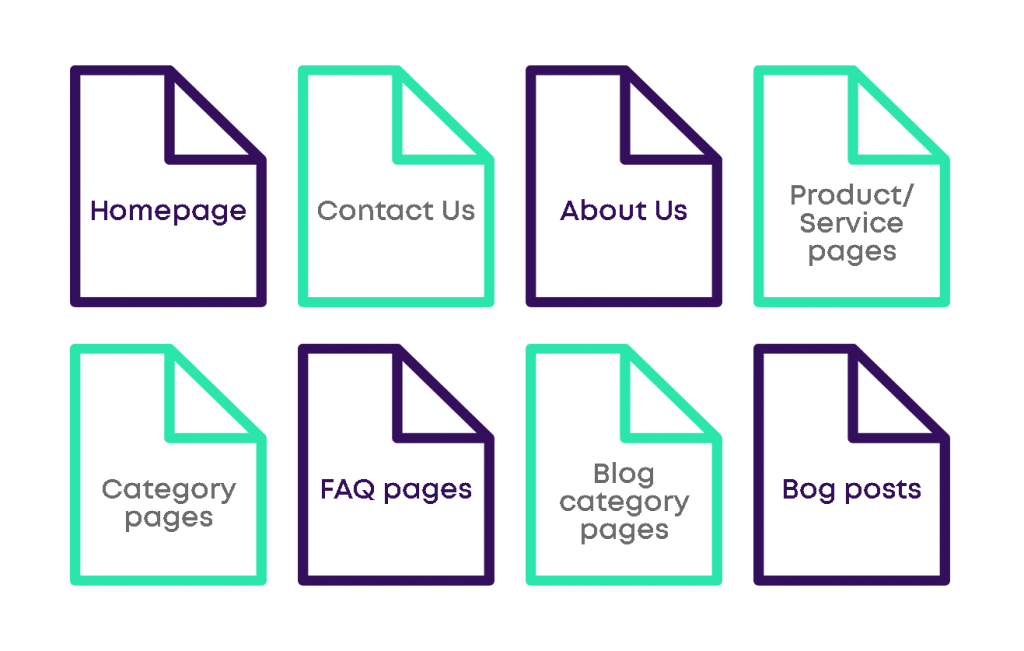
Good design is well worth the investment, if you are able to find great reliable and affordable designers. Not only does it make for a seamless user experience, but starting 2021, it’s going to affect your SEO ranking as well!
SEO helps build brand awareness for your customers. When you rank higher on SERPs, users are more likely to trust your site and visit them. It also encourages small businesses to create user-friendly websites that are faster and smoother. SEO is not just about optimizing your pages for search engines, but for providing seamless user experiences too.
A well-structured website encourages users to actually stay on your website and convert, thus lowering your website’s bounce rate and increasing the number of page views, resulting in higher search engine rankings. SEO can help you bring in more customers that will convert on your website. It’ll also help you get ahead of your competitors! The more optimized your site is for SEO, the higher your website will rank for the same keywords. And the more clicks and conversions you’ll get!
SEO is all about building a strong web presence for your business and it can be tough to fully grasp it sometimes. So if you have any questions on SEO, feel free to contact us through email or give us a call. You can also schedule a free appointment with one of our digital strategists!