some answers ?
some answers ?
Search Engine Optimisation (or SEO, as most of us call it) might seem like a scary topic to approach, especially if you’re a small business owner that just delved into the world of running an online business. And by now, we’re willing to bet you’ve stumbled across the term “SEO” more than a few times when you were researching how to start your business.
It seems straightforward enough at first, but how exactly do you do it? And how can you use it to your advantage? This blog answers these questions and more!
First, we recommend our clients to use a WordPress website for their business, as it definitely provides the most user-friendly interface for actually managing your website content and SEO. Other website builders like Wix, Squarespace, or Weebly can be used as well, but WordPress is the most versatile in our opinion. This blog has been written with WordPress in mind.
Second, we recommend you download our free SEO checklist here before you get started. To make the best use of our SEO checklist, make sure to log in to your WordPress website and open up a page on your website or a blog post. You can work on this as you go through the checklist.
Start off with downloading the Yoast SEO Plugin on WordPress to access most of the SEO-related page metas and titles. Click on the Main Menu> Plugins> Add New and search for “Yoast SEO”. Once you’ve downloaded it, make sure you activate it. You can confirm this by scrolling to the bottom of a page and checking if the Yoast SEO section has appeared.
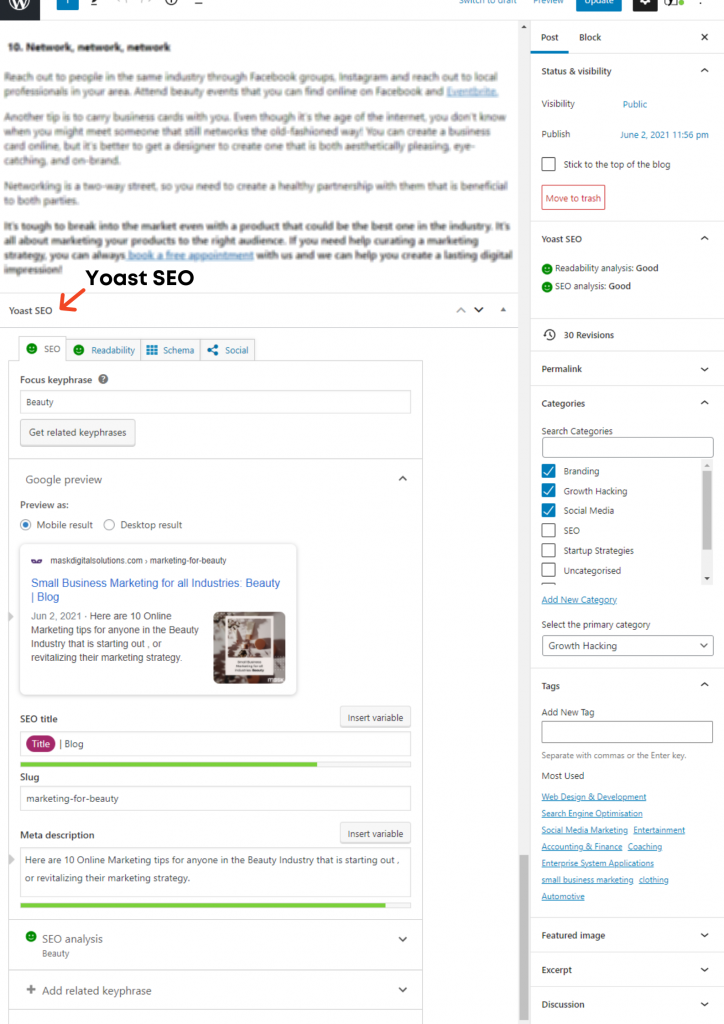
Meta Titles and Descriptions are important aspects of your on-page SEO strategy. A meta title conveys the topic and purpose of the page and is used to create the headings that you see on a SERP results page. Some social networks like Facebook or Twitter also use this as a heading when a page has been shared.
A meta description is a small blurb that appears under the title in a SERP result. Think of it as a very brief summary of the content on your page. Users use this to find out whether a page will answer their questions or not.
Items 1 and 2 on our list can be updated using the Yoast SEO plugin. You can also edit URLs (also called a slug) to match the keywords for your page and shorten them to remove any stop words. Just remember to update any hyperlinks you’ve used on your socials or other web pages when you change the URL for a page.
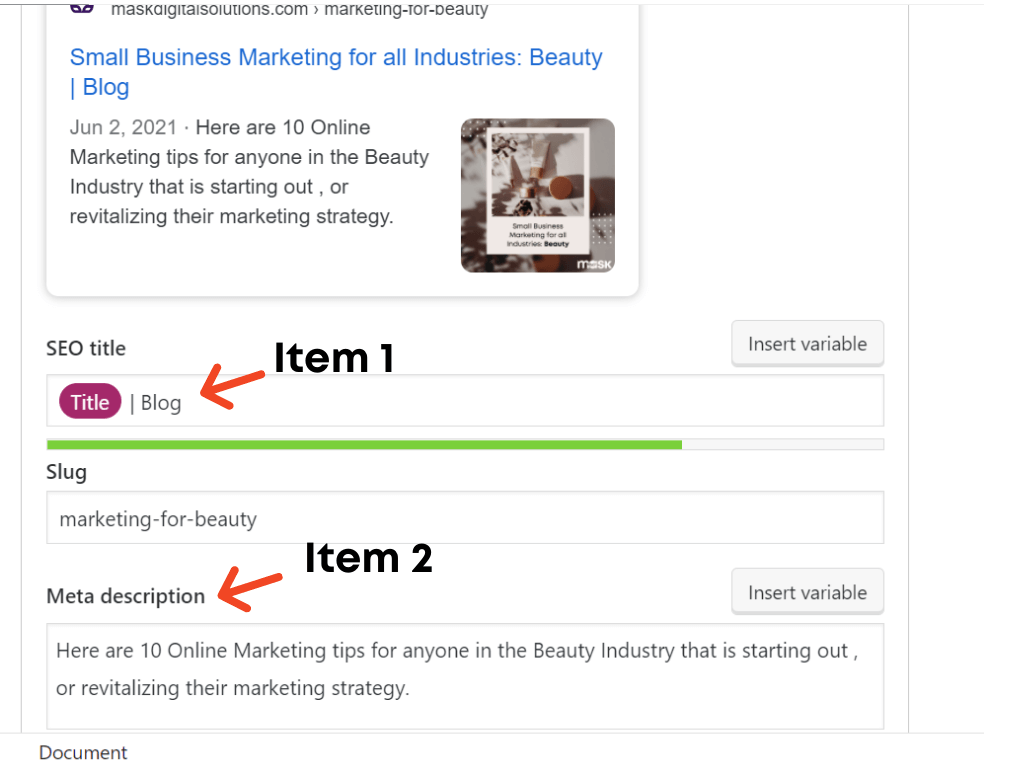
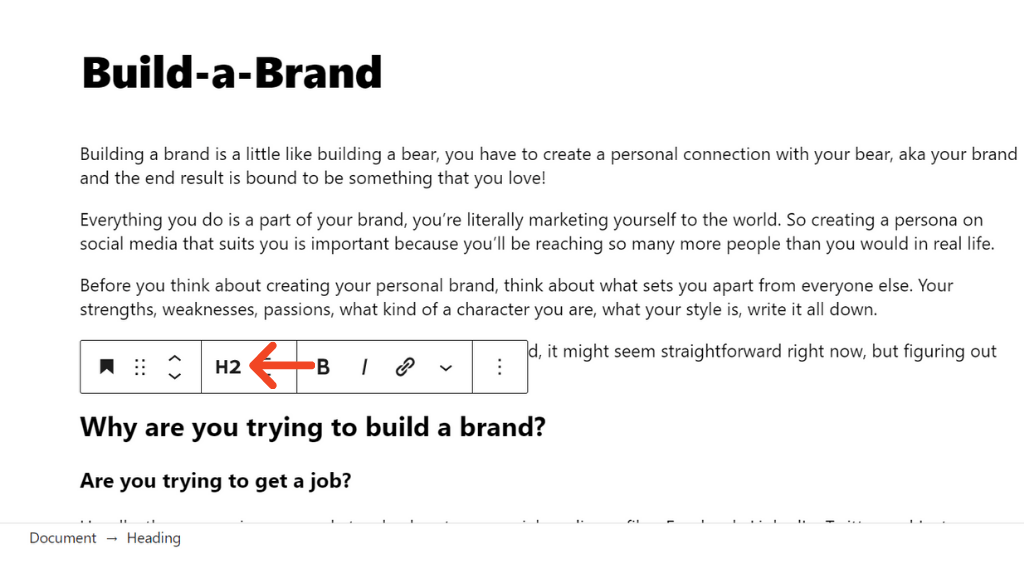
Headings are important because search engines use them to identify what your page is about. You can easily update Item 4 on our list by using WordPress’s block editor to include updated keywords that might work better for your business site.
Before you work on Item 6 on the checklist, you need to know the difference between internal and external links.
Links on pages are like a vote of trust, credibility, and authority from another website. The more links a page gets, the more up-votes they’re getting, therefore improving your SEO ranking.
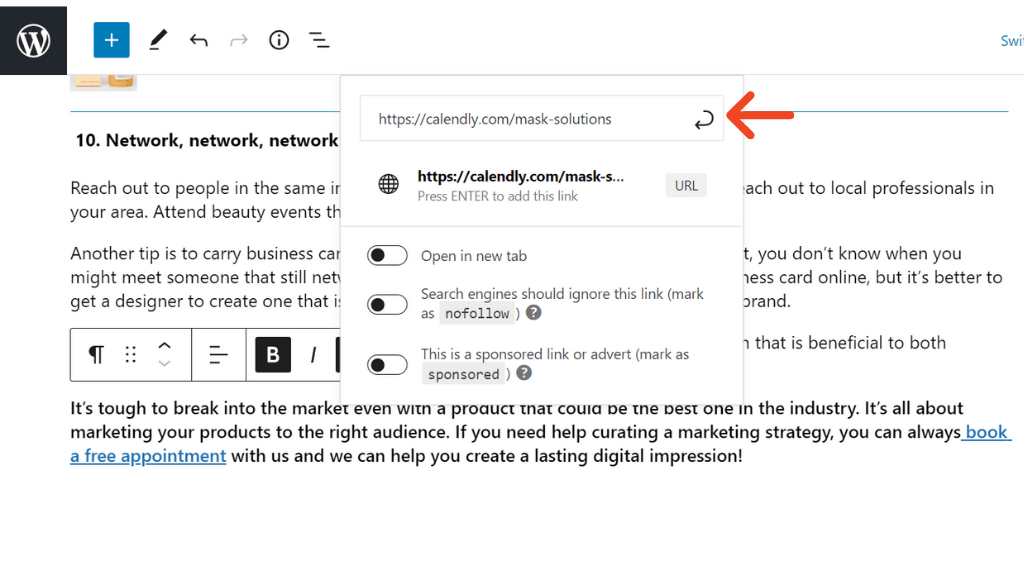
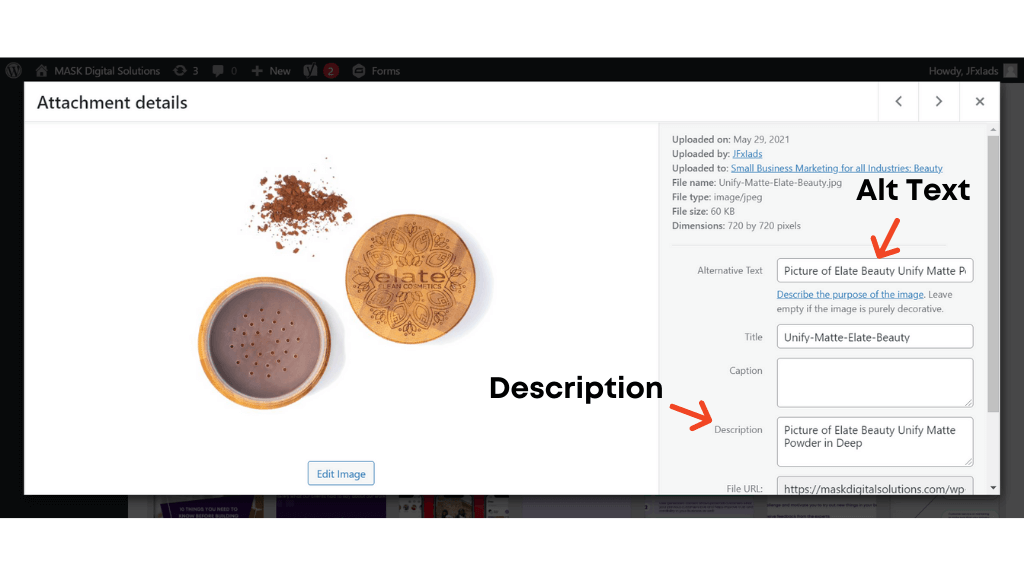
One aspect of Item 9 on our checklist is making sure you have alt tags for all images on your site. Alt tags are used to describe the appearance or purpose of an image.
Dealing with alt tags is a breeze on WordPress, just head to your Media> Library and select the picture you want to update. Alt text is required to make your site more accessible to visually impaired users who use screen readers. If an image file cannot be loaded, the alt tag will be displayed instead, therefore it is important to make sure all images on the page have an alt tag.
You can also alter image sizes directly on the page’s settings.
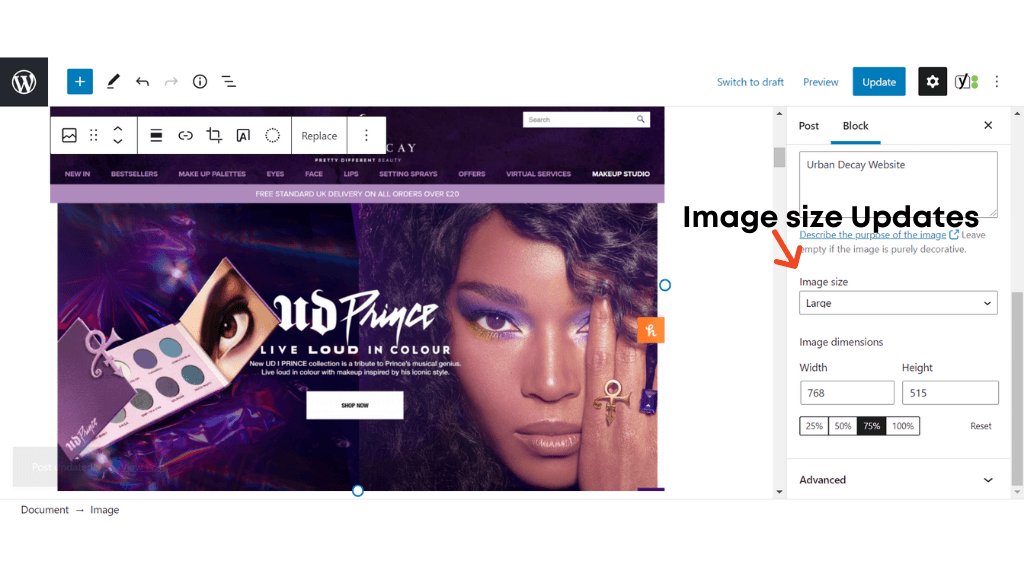
Choose what works for your design, it doesn’t always have to be small images that your users might not be able to see.
The last item on our checklist talks about updating your SEO strategy. To do this, we’d suggest you perform an SEO audit. Researching keywords and doing SEO audits can be intimidating., especially if you’re new to it.
Here are some SEO tools that offer free trials so you can check them out and see which one is the most user-friendly for you.
Moz– We’ve used Moz before and found it super helpful for beginners, personally our favorite feature was the Site Audit tool which made it so easy for our developers to find out exactly what the SEO issues and errors were for our clients.
SemRush– SemRush is used by quite a few of the world’s leading brands and has a wide range of features that will help you improve all aspects of your marketing.
UberSuggest– UberSuggest is more affordable than the other SEO tools out there and has a lot of great features too!
Our final piece of advice is to check out our blog “Small Business SEO: An Extensive Guide to Climbing those SERPs” shameless plug, we know! but it’ll really help you get started and learn more about the aspects of SEO like the different types of links and keywords that you can utilize specifically for your business.
We know that some of you might find this advice hard to follow if you have a custom website, but don’t worry about it! If you’ve already got an agency taking care of your SEO, then chances are you have nothing to worry about. If you’ve got a custom website that needs an SEO upgrade, feel free to book a free strategy session with us and we can take care of it for you!