some answers ?
some answers ?
Maintaining your website is a little like running a small business. You need to keep an eye on it. True, website maintenance doesn’t require the intensive, everyday care that a physical store might need. But updating and maintaining your website once a month is good practice to ensure that you are delivering on your promise of providing your consumers with 24/7 access to your products and/or services.
So where do you start? We’ve compiled a list of things that you, as a small business owner, can do to maintain your WordPress website. Note that if you own a custom website built from scratch, then you would need an inhouse developer or agency to maintain it for you.
An easy way to maintain your website is to update your core WordPress themes and plugins. These frequent WordPress updates offer their users more advanced features and security fixes. You can also enable automatic updates for some WordPress plugins which means you won’t have to worry about your website maintenance too much.
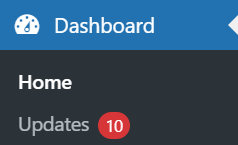
You can check up on all your updates by clicking the Updates Menu option on the main menu on your WordPress dashboard. It only takes a few clicks to secure your website from any threats.
Plugins are great for extending the functionality of your website but using too many can affect the performance and security of your website. Spring cleaning is a crucial part of your website maintenance regime, and should be carried out on your website once every couple of months. Start by figuring out what plugins you don’t need anymore. Deactivate first, uninstall second. Super simple.
You’d be surprised to find that most WordPress website users just leave their username as ‘admin’ and use complicated passwords instead, when logging in to the backend. You need to change the default username so that it’s a little harder for hackers to crack it. We also recommend that you and your team change your passwords every 2-3 months for extra protection. Another clever way to keep the hackers out is to change your login URL, the default one being “/wp-admin” or “/wp-login”.
We all know how important site speed is to a user, so taking care of it is a priority when maintaining your WordPress website. If a site doesn’t load in less than 3 seconds, your user is more likely to leave before it has even had a chance to load. Google has a tool called PageSpeed Insights that grade’s your website’s load time. It even generates a report with tips to improve your website specifically. Sometimes, changes to your site performance can be caused by a plugin or changes to your hosting service. So it’s always good to be vigilant and thorough when you check the speed and performance of your website.
Your website maintenance regime should include checking that your site’s links are not broken. You should do this about once every 3 months. Broken links can affect the user experience and your website’s SEO score. There is a free tool called Broken Link Checker that lets you quickly edit or remove a broken link. However it has been reported that it slows down the WordPress admin dashboard. We recommend that you only enable the plugin when you are checking for broken links and disable it when you’re done.
This is one of the most important things we check during our QA tests and whenever we’re testing our user flows for automation are forms. This is something we do when we do our routine website maintenance for our clients as well. It’s very important that you check your forms like a real user would. Switch to incognito and run through a checklist to make sure you’re covering all scenarios. Missing emails, phone numbers, fake ones, whatever you can think of; test them all. It’s all about ensuring your website delivers consistently every time.
Don’t worry, you don’t have to get into your database and check each field and table individually. Use a plugin like WP-Sweep. Once installed you can clean up your various tables with the click of a button. It doesn’t get rid of anything important, just junk that’s been collecting up for a while.
We get it, messing around with your website might give you anxiety. What if you change something and your entire website crashes? An agency or freelance developer can step in and take care of your maintenance for you! We’ve got customized website maintenance plans for our clients so they don’t have to worry about this stuff and can focus on their business processes instead. If you’re more of a hands-on business owner, get in touch with us and we can teach you how to perform basic maintenance tasks.
Frequent backups don’t contribute to maintaining or updating your site but think of it more as a safety measure. If something goes wrong, you can just revert back to the previous version. There are free and paid WordPress plugins that do this for you automatically. We recommend the UpdraftPlus WordPress Backup Plugin, it’s very popular and let’s you schedule your backups. It also saves your backups directly to Dropbox, Google Drive, email, etc.
Don’t forget to reach out to us on our Facebook or Instagram if you have any quick questions that you need answered!